I like to think that I’m great at putting outfits together and being really creative with what’s in my wardrobe. Although I might be decent at it, I wanted to see how I could get better at. And I thought to myself, what about a styling app? I’ve seen ads for various styling/closet organization apps before and I’ve always wanted to give one a shot. After a bit of research, I came across StyleBook. With 4.6 stars and over 2,000 reviews, it looked like the perfect styling app. But is it worth it? How much time does it take to get your wardrobe in the app? What are the issues with the app? Has my styling gotten better since using it? All great questions that I am more than happy to answer.

Logistics
Let us first dig into some good ole’ logistics. For starters, StyleBook is advertised an expert wardrobe organization and closet management tool. Is it just me or does that sound truly exciting? It was created by a fashion industry “insider” who got her start as an intern at Vogue. So far, she sounds pretty neat. Can we be friends? The app is $4 and is available on IOS and Android.
Let’s be clear — the way it is advertised is exactly what it is. It is a useful organization tool for your closet. However, it’s different than what I was expecting. I was hoping it would create outfits for me. But alas, it does not. What it does is remove the need to try on all your clothes to find a great outfit. Personally, I’m not a fan of trying a bunch of stuff on over and over again to make a cute outfit. With StyleBook, you can create outfits and see pieces together right on your phone while you’re sipping on a margarita on the beach. Brilliant! And when you create a great look, you can easily save it under your “Looks” for a rainy day.
Another great aspect of the app is the Calendar feature. If you are diligent about using this app, you can save which looks you wore each day in the Calendar feature and it will keep track of how often you wear each item. Mind. Blown. For those of you who try to avoid being an outfit repeater, this app might be just what you need to stay on your a-game. I don’t think I’ll always track my outfits but for the sake of truly testing the app, I did. I must say — I didn’t repeat a single outfit for 3 weeks. Another mind blown moment. It’s also concerning that I have enough clothes to do that — am I right? This app really helped me utilize my closet more than I ever had before.
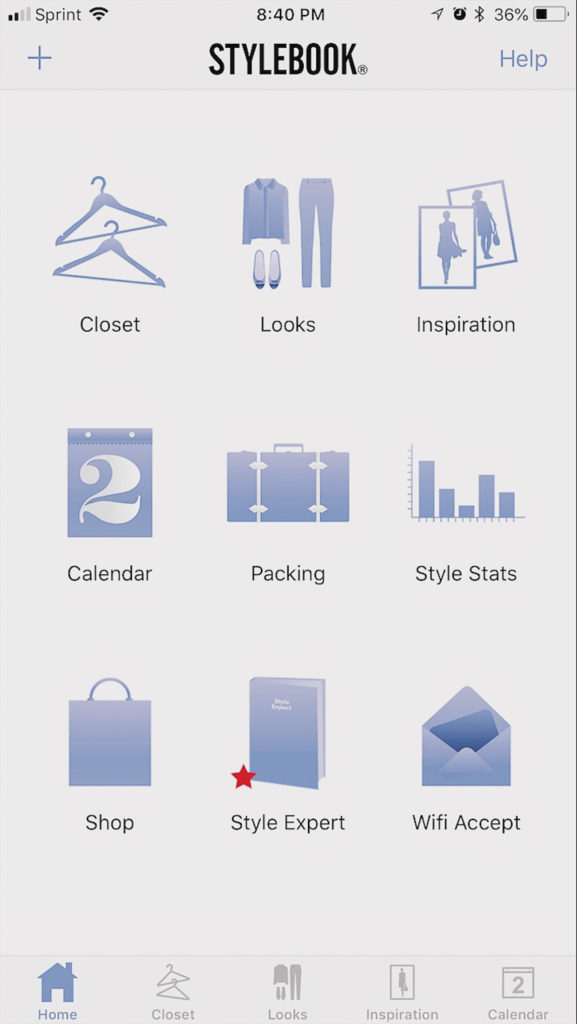
The Packing feature in StyleBook is ideal for those who travel a lot. You simply log what you are packing and you can double check yourself when you are done with your trip and heading home. For me, this feature is essential because I am always so worried about leaving something behind.
Lastly, one of my favorite features (and probably the most dangerous) is the Inspiration feature. With this, you can take photos of outfits or garments you love on the internet and save it to your StyleBook app. Best of all, you can include these inspiration pieces in your Looks. This way you can see how many bottoms you have that will go perfectly with that chiffon top you’ve been eyeing. But like I said, this can be dangerous but it can also be a great way to see if you should or shouldn’t buy a new clothing item based on what you can pair it with.
Process
Now for the process of the app. When you first download the app, you have a blank “closet” on your phone. Those of you who don’t have a ton of clothes shouldn’t be too worried about this; however, if you have way too many clothes like me, the blank closet might seem quite scary. But don’t fret — you will make it through! The beginning setup process is the most time-consuming part of the process, but the app is fairly streamlined and makes moving through all your clothing pieces pretty easy.
To add an item of clothing, you go to the Closet feature and select which category the item should go in. For example, the shirt below would go in the Blouse section. Once you choose your section, click the + button in the top right corner and take a photo of the item of clothing. The app recommends that you lay the garment flat on a solid-colored surface that is different from the color of the garment. That’s all fine and well if you want to do it that way, but I found that the garments looked weird laid flat, depending on the garment, and it always wanted to pick up the background. So instead of laying the pieces down, I hung them on my wall on a hanger. I used a clear hanger so it wouldn’t compete with the background or the clothing item. When I did it this way, it was so much better. The garments looked better and the background wasn’t an issue anymore.

Once you take your photo, you can remove or add the background and then it’s in your closet! Pretty simple! My only real issue with this process is the sections of each clothing type. For example, the tops category doesn’t have a long-sleeve shirt section. There also isn’t a romper section. I think the categories cover most of the major clothing pieces, but there is room for improvement.
If you want to dive in even further, you can add notes and details about each garment. I didn’t bother with that, but it would be good if you want to note if something special about the piece.
Outcome
Every day before bed, I pull out my phone and swipe through what “look” I am going to go for the next day. It is so easy and simple to use. When I bought a new floral button-up top, I hung it up, took a photo of it, and added it to my virtual closet. So freaking easy. And like I said before, I went three weeks without repeating an outfit. That’s impressive if you ask me. The Stylebook app has kept me motivated to keep my closet organized, to be more creative with my looks, and to utilize my closet to the fullest potential. No matter how big of a wardrobe you have, the StyleBook app is an investment that is worth making.
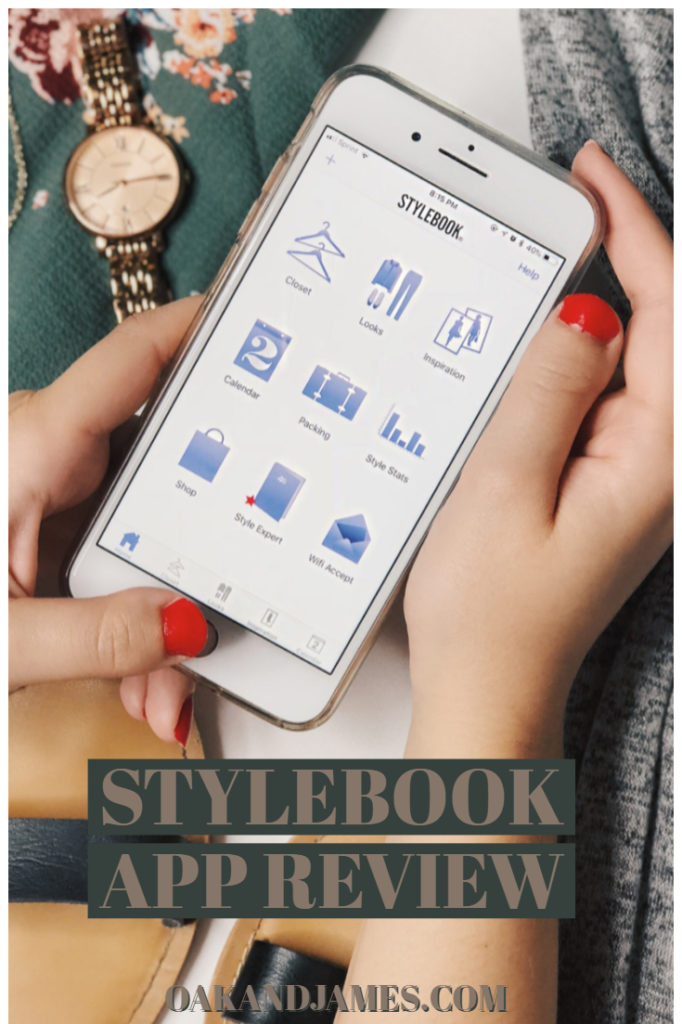
Nice article. It is well written & covers most of the aspects one would look for in an app. Since you have been using this app for fashion planning and shopping, i would appreciate your contribution to a educational survey on factors motivating continued use of mobile apps. I am a fashion student at London College of Fashion and in the process of doing my dissertation. I promise the survey has no personal questions and is for educational purpose only and you are free to opt out at any stage. The survey link is – https://www.esurveycreator.co.uk/s/LCF_educationalsurvey
Thanking you in advance.
Thanks for the idea of using a clear hanger and hanging them on the wall to take pictures. Great idea!
Nice, informative review! You noted that there weren’t categories for rompers and long sleeve shirts in the app. As a new Stylebook user, I faced this same issue. I found that you can actually manually edit the categories in your closet- both the main categories, or ‘folders’, and their subcategories. Just click “Closet” and then “Edit”, in the top right corner. (This is in the iOS app, I am not sure about any other platform).
I have been using the app for almost a year last April. A few things I noticed you did not include. You can customize the categories. For instance I created a long sweater/long top category because I love wearing them with leggings. The other thing is that you can use the shuffle feature to create outfits. I have used this feature and it will put things together that good outfits. I love the app. I notoriously kill my snooze button in the morning and it’s great to just pick an outfit from the app.
Such good advice! This app definitely helps with getting ready and I appreciate that I can sleep in a little bit too. 🙂